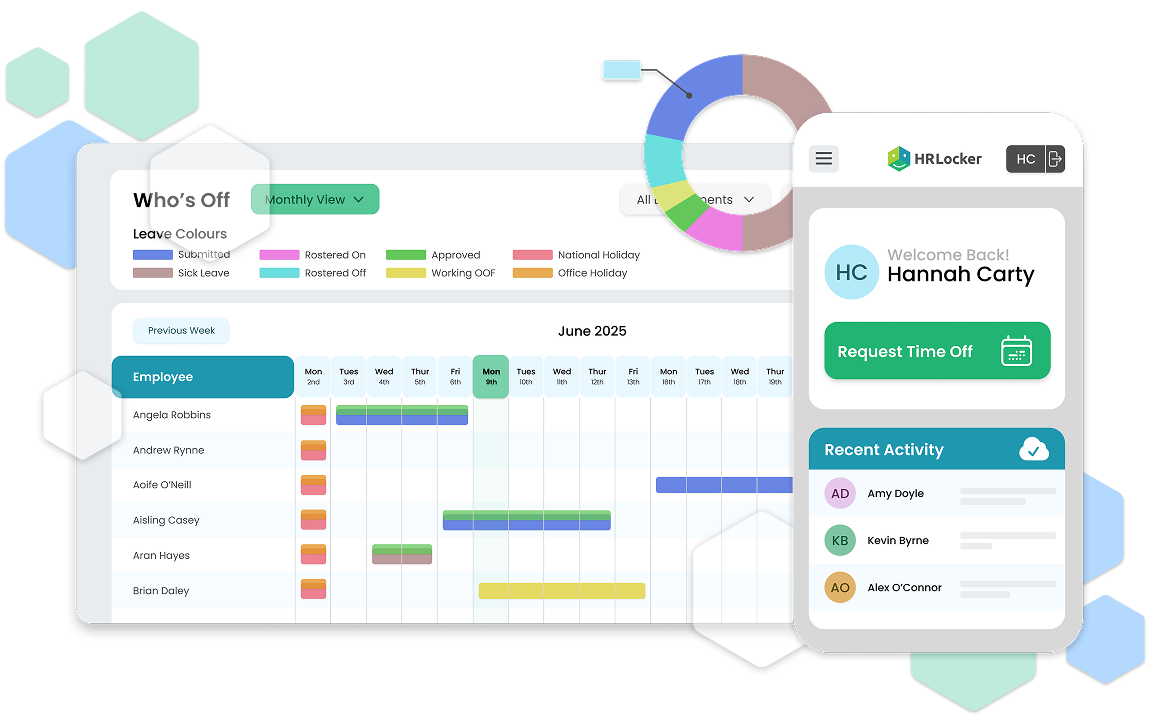We thought we’d list some functions of HRLocker that customers are most delighted with when they find out how much time and hassle they save. Check these out and see if they could save you some headaches:
1. Onboarding Workflows for HR Documents
Whether you set up a [virtual] onboarding office from HIRE or not, as soon as HR Documents (such as policies, handbooks etc.) are assigned to an office, any new employee attached to that office will receive those documents to sign. Sorted.
2. Visa Expiry Dates
The Employee Directory allows you to instantly access details on all employees (info levels dependent on access credentials).
If you’re an admin you can set Visa/Work Permit expiry dates and reminders to renew for the relevant employees that require the paperwork. Job Done.
3. CPD is About More Than Training
Canny users get more from the CPD section by recognising it can manage any expiry date – not just due dates for passes or certs. So, smart clients are using CPD to process expenses and assign submission dates.
They’re also managing passport and driving license expiry dates so that staff can self-serve their updated items.
Plus, most commonly, teams are using CPD to add another level of performance management whereby reviews and associated documentation are assigned and then submitted so that their completions are logged.
CPD can manage anything with an expiry date and rapidly build you a naughty list of those offenders that need to update or complete items. Sweet.
4. Project Times – More Than Just Timesheets
Whether you use timesheets or not, HRLocker’s Projects is a great way to get a measured, horizontal slice of how time is spent. So, instead of just measuring the total hours worked, employees can enter what they worked on and for how long.
This isn’t just for those billing out hours but can be useful for claiming R&D tax credits or resourcing purposes – to see where time is spent – so that you can optimise the skills in the organisation accordingly. This is a key ingredient to increased productivity.

 2 min read
2 min read
 October 9, 2018
October 9, 2018