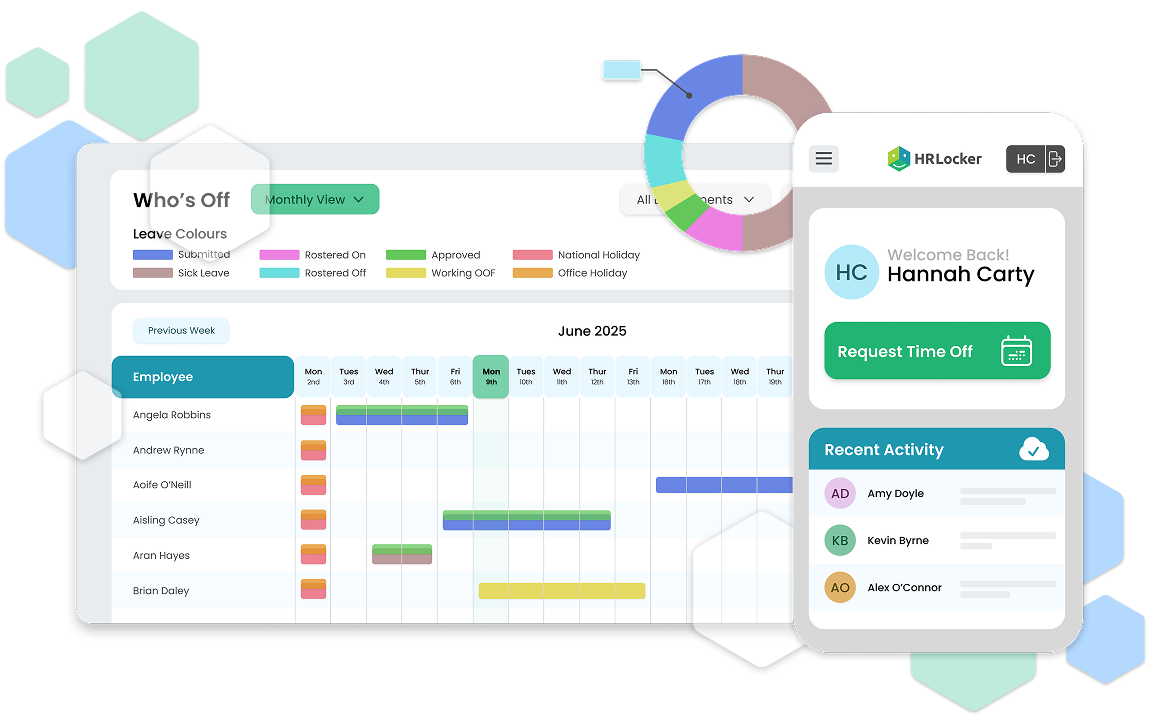A lot of our customers come to us looking for various ways to manage their teams.
Increasingly, these are small businesses without HR managers or departments, and that have no intention of creating HR departments.
In many instances, we think this is a smart approach unless you have a really proactive people management team that focuses on developing and attracting talent rather than just handling the admin associated with managing staff.
So what do they ask us?
Does your staff management software have a calendar view that shows who’s off work and when?
Yes! And most Employee Management Software providers will. But it’s a vital feature that smart managers seem to want.
HRLocker can also facilitate this view using an iCal link to show in calendar formats such as those used by Microsoft Office 365, Outlook, Google, GSuite and Mac.
Having your holiday planner visible to all saves insane amounts of time and hassle.
If you have distributed a policy (digitally signed so you know everyone is informed and that’s logged) about who can be off and when - for example, to prevent shortages among staff with certain authority or credentials at busy times - then your team will only request times that they’re able to after a swift visual check of the planner, preventing email ping pong and crossed wires.
Managers then simply request or deny the automated request, the employee is notified, and the time off booked is viewable in the team calendar.
Will your employee management solutions calculate our annual leave balances if we join part-way through an annual leave year?
Yes! All you need to do is set your company’s leave year and make sure each employee has a start date and finish date where relevant, and the pro rata leave is calculated.
Our support team can help with this if you need to bring in existing leave balances.
Once you’ve entered a snapshot of your annual leave taken/available into a new account, then you can rest easy knowing it’s all calculated accurately from there.
Will HRLocker calculate leave remaining for workers who leave the organisation partway through the leave year?
Yes! Once a finish date is entered, an adjusted annual leave balance will be shown so that the employee can use this before the end of their employment or notice period.
Will we be able to calculate annual leave for part-time workers?
Yes! However, outside of time off in lieu (TOIL), the current system only allows this for individuals with fixed part-time hours or days.
Holidays for staff who have hours that vary cannot be calculated in the current version.
But, since all total hours worked are logged, you can apply formulas like the ‘8% rule‘ used in countries including the UK or Ireland.
Can employees request holidays by the hour?
Yes! There’s a whole blog post about this one. For more details, see: 'Can you take holidays by the hour in HRLocker?'
Can you bulk upload employee details into the system?
Yes! This is something we’ve done for clients (at extra charge) with over 300 employees, where we’ve put systems live in just 3 days. But, we don’t advise it unless you’re a very large company looking to roll the system out extremely quickly.
However, whether you bulk upload yourself or ask us, it’s a process fraught with error and potential data breaches. This is because most cloud HR solutions are super easy to deploy. And a lot of the work and ongoing maintenance of personal information is intended to be managed via employee self-service, so they're in control of their personal data, which is important in relation to GDPR.
But the uploaded data still needs checking and rechecking anyway—no matter what format you have it in, it’s not simply a matter of uploading an Excel spreadsheet.
And where would you generate the Excel spreadsheet from? Another system with different fields? Or your current spreadsheet system or disparate files.
That file needs a lot of checking and rechecking first. So, it’s likely to be harder work and more time-consuming than briefly entering each employee manually into HRLocker.
Rest assured! That doesn’t have to be as intensive as you think. Our recommended workflow is always to set your company up from the top down. So, on your 14-day free trial, you set up your admins and managers. Once the managers are familiar with the self-service portal invitation process, they can confidently invite their team and verify the details for each direct report instance.
All managers and admins then need to enter and check the sensitive details and documents associated with each employee. This is a more efficient and holistic way of getting instant buy-in and a wider understanding of the system.
Remember, these types of systems are designed to be easy. So your team should have no worries about receiving their invites, watching a short clip about how to request leave, signing a document, uploading a training cert or anything else they need to do.
Does HRLocker have a payroll integration?
In the current version (post published Nov 2017), there are no integrations or open API instances.
However, for the payroll issue, access to all the data that your finance department would need is in the system under Reports.
The most efficient way to handle this requirement is to grant finance personnel the necessary permissions to run reports as needed, at the required intervals.
HRLocker logs huge amounts of data from activity in the system to deliver these reports, so you can really slice and dice whatever you need from the relevant modules in the date ranges you need across the whole organisation, down to individual employee levels.

 5 min read
5 min read
 June 13, 2020
June 13, 2020