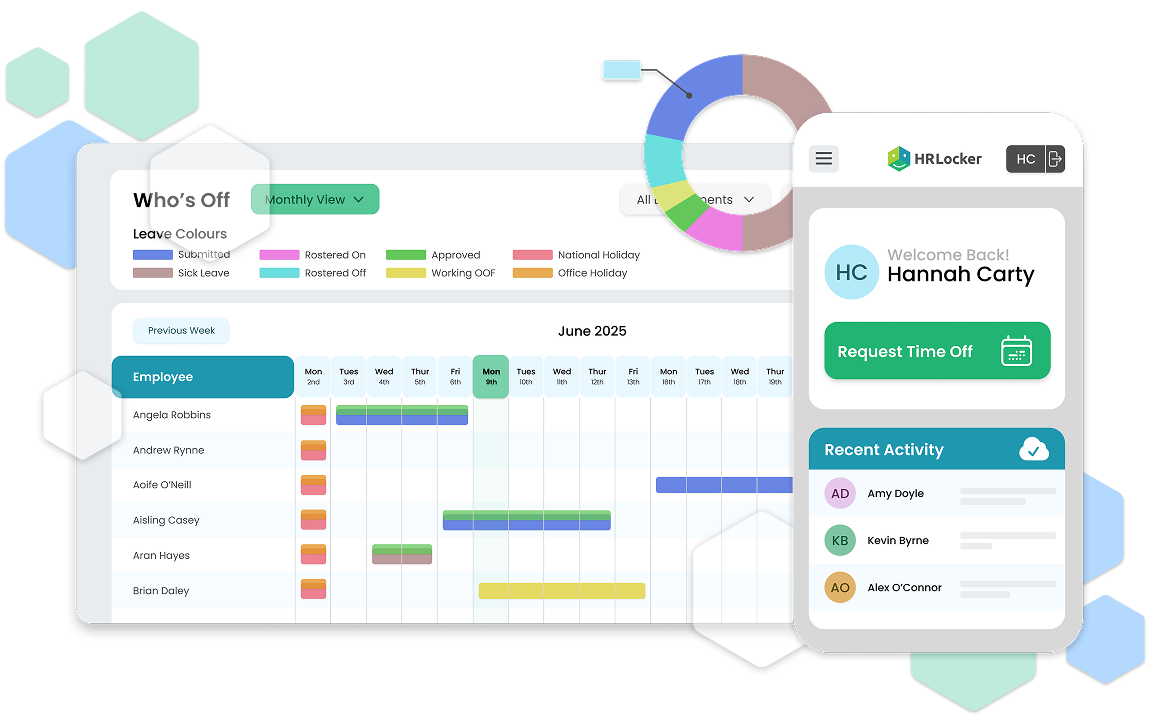TThe operational hours of your workforce are of utmost significance for a thriving business.
Consistent early or late arrivals among staff can adversely affect the flow of the entire day. This can compromise professionalism, lead to morale issues within the team, and curtail daily productivity.
What's an Employer’s Responsibility for Tracking Working Hours?
The Working Time Act in Ireland stipulates that the maximum number of hours that an employee should work in an average working week is 48 hours. This working week average should be calculated over a four-month period. There are, however, some exceptions to this average period. Averaging may be balanced out over a 4, 6 or 12-month period depending on the circumstances.
While overseeing a daily routine for a small team working from a single location is relatively straightforward, but it becomes more intricate when dealing with diverse work schedules or remote work arrangements.
Why Should I Use a Clock In System?
Clocking-in systems function as a mechanism for recording the hours worked by your personnel. Employees use the time and attendance system to clock in when starting their work and clock out when they've concluded their tasks.
Why should you automate this process? By streamlining the clock-in/out process, you can accurately record your team’s working hours, saving time and avoiding discrepancies in payroll.
Varieties of Timekeeping Systems
Clocking-in systems have a longstanding history, with the first one devised in 1888. Over time, various designs have emerged to cater to different needs.
There are several distinct types of clocking in systems:
- Basic time clocks: Including punch card clocks, hand punch clocks, and manual systems.
- Time and attendance software solutions: Employing time tracking software that automates the process and integrates with HR and payroll functions.
- Mobile phone apps: These are downloaded from the App Store and directly installed on employees’ smartphones.
- Biometric time clocks: These would include facial recognition, fingerprint scanning or retinal identification.
How a Clocking In System Can Benefit Your Business
Adopting a clock-in/out system to monitor employee hours yields numerous advantages. It establishes a clear start and end to the workday, contributing to a heightened sense of professionalism among your workforce. Many employees thrive in structured environments. By providing a stable platform, you can anticipate increased productivity. This data enables you to identify and address potential issues that might result in costs, such as:
- Lateness
- Absences
- Break times
- Sick leave
- Underperformance
This information has the capacity to spotlight problems across the entire organisation or analyse individual timekeeping concerns.
Time and Cost Efficiency in Payroll Processing
Attendance records contribute to more than just detecting tardiness. Utilising time clock records for payroll procedures (such as HRLocker’s payroll export function) mitigates errors and guarantees accurate compensation on payday.
This proves particularly beneficial for shift-based workers and those under flexible employment arrangements where fixed salaries aren’t applicable. Digital clocking-in systems further streamline this process by providing important attendance records with payroll exports.
Streamlining Management of Flexible Work Arrangements
In a 2021 survey, respondents were asked about the types of flexible working arrangements that they had availed of in the previous 12 months. At an overall level, one in six (16.7%) employees worked flexible hours, when they had a working pattern outside the traditional nine-to-five model.
In Ireland, we're bound by the Organisation of Working Time Act, so the onus is on the employer to keep records of these hours. This can be laborious and time-consuming. Among the available options, using a clock-in/out app stands as the best solution for keeping track of most Irish businesses.
Apart from the typical cloud-based solutions (such as HRLocker) in the marketplace today, there is also the option of a clocking-in app.
Benefits of Using an Employee Clocking-in App
- Clocking in requires only a smartphone, rendering time clock apps ideal for remote and flexible work.
- Flexibility to Clock In From Any Location using GPS.
As businesses increasingly adopt remote and flexible work practices, this capability remains pivotal for businesses that wish to stay ahead of the curve.
Cost Savings via Minimal Setup Expenses
While introducing a clocking-in app, it’s essential to offer a viable alternative. Some people might lack smartphones or might be hesitant to use personal devices for professional purposes.
If you'd like to know more about HRLocker’s automated staff signing-in systems, get in touch using the form below.

 4 min read
4 min read
 August 23, 2017
August 23, 2017